Here’s a tutorial explaining how to add images to your timeline. It was written by Loyalfans’ Support Manager Andrew. You can contact him at andrew@loyalfans.com if you have any questions at all.
Let’s take a look!
Here are some tips for adding images to your timeline:
Each image/photo can be 15MB.
You can post twenty-five (25) images per photo post. Please Note: On your timeline only four (4) images will be displayed with a plus sign and the number of additional images available in the photo post (EX. + 11 more). Accepted file formats: jpg, jpeg, png, bmp. No zip files or compressed files are allowed.
Multiple photos can be selected and uploaded at once by clicking the + inside the post area and then choosing all of the the photos you wish to add. They will then be uploaded in bulk.
Photo posts have a 2,000 character limit for text. Please Note: The post photo price you set for an individual post purchase will be the same whether you posted one (1) photo or fifteen (15) photos in a post.
EX. If your post photo price is set at $5.00, then a fan can purchase that post and all content in it for the one set price, regardless of how many photos are included. You can set the price of $5.00 for a photo set of ten (10) images and also for a photo set of twenty-five (25) images. Or, you can set different prices.
The point is that the process you set takes precedence, not the number of images in the set.
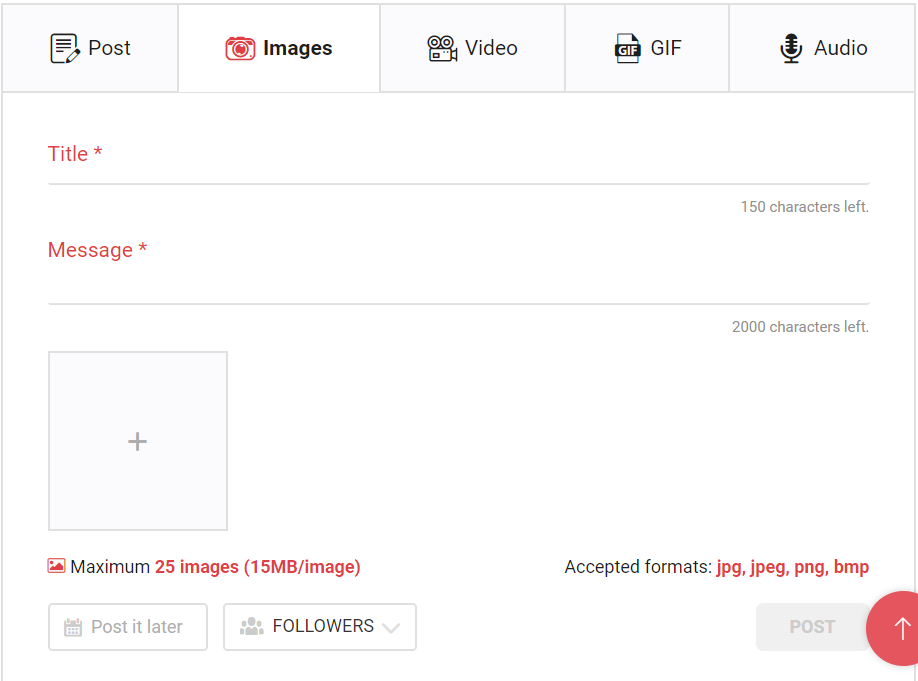
Header image by Cole Keister on Unsplash.

